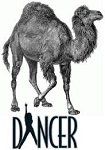Install Dancer
$ perl -MCPAN -e shell cpan> install Dancer cpan> quit
Hello World
bin/app.pl
#!/usr/bin/env perl
use Dancer ':syntax';
#use sharss;
get '/' => sub {
'Hello, World!';
};
dance;
app.psgi
require 'bin/app.pl';
Test
Run.“Hello, World!” will be shown when you access http://localhost:3000/.perl app.psgi
Setting reverse proxy
install mod_proxy module
sudo apt-get install libapache2-mod-proxy-html sudo apt-get install libxml2-dev
Setting conf file
<Location "/test">
RequestHeader set request-base /var/www/something
ProxyPass http://localhost:3000
ProxyPassReverse http://localhost:3000
</Location>I stacked a little bit about it.
validation of mod_proxy
sudo a2enmod proxy sudo a2enmod proxy_http headers sudo /etc/init.d/apache2 restart