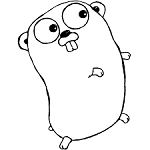Outline
We can draw charts with Go lang using Plotinum.I’ll draw a chart with the library.
Install
It’s easy. Just type following command.go get code.google.com/p/plotinum/...
Sample Program

I’ll try to draw a chart represents following formula.
w is white Gaussian noise with N(1, 0.05) (average is 1 and variance is 0.05).
package main
import (
"code.google.com/p/plotinum/plot"
"code.google.com/p/plotinum/plotter"
"image/color"
"math/rand"
"math"
)
// Generate Gaussian white noise by Box-Mullar Transform
func normalRand(mu, sigma float64) float64 {
z := math.Sqrt(-2.0 * math.Log(rand.Float64())) * math.Sin(2.0 * math.Pi * rand.Float64())
return sigma*z + mu
}
// Make sequence of numbers with common difference
func linspace(start, end float64, n int, x plotter.XYs) {
for i := 0; i < n; i++ {
t := float64(i) / float64(n-1)
x[i].X = (1.0 - t) * start + t * end
}
}
func main() {
//===================================================
// Make observed points
rand.Seed(int64(0))
// Prepare X axis of observed points
n := 50
answer := make(plotter.XYs, n)
linspace(-3, 3, n, answer)
// make observed points
pix := make([]float64, n)
for i := 0; i < n; i++ {
pix[i] = math.Pi * answer[i].X
}
for i := 0; i < n; i++ {
answer[i].Y = math.Sin(pix[i]) / pix[i] + 0.1 * answer[i].X + normalRand(1.0, 0.05)
}
//====================================================
// Graph Setting
// Create a new plot, set its title and axis labels
p, err := plot.New()
if err != nil {
panic(err)
}
p.Title.Text = "Plotinum Sample"
p.X.Label.Text = "X"
p.Y.Label.Text = "Y"
p.Add(plotter.NewGrid())
// Make a scatter plotter and set its style
// Make a line plotter with points and set its style.
lpLine, lpPoints, err := plotter.NewLinePoints(answer)
if err != nil {
panic(err)
}
lpLine.Color = color.RGBA{G: 255, A: 255}
lpPoints.Shape = plot.PyramidGlyph{}
lpPoints.Color = color.RGBA{R: 255, A: 255}
// Add data and legend
p.Add(lpPoints)
p.Legend.Add("observed points", lpPoints)
// Save the plot to a PNG file.
if err := p.Save(4, 4, "sample.png"); err != nil {
panic(err)
}
}
Result